This section describes how to take selfies for our service videos.
Please shoot a video in accordance with the conditions, as this is an important point that leads to measurement accuracy. Please also refer to the Q/A at the bottom of this page.
If you have any questions, please contact us.
Camera position and setting conditions
Our 3D animation form analysis is based on Motion Capture Technology with only two cameras of a smart phone or a tablet. Anyone can take selfie, which makes our services relatively inexpensive and available everywhere you live.
Placement of the side and the rear camera :
Simultaneous shooting with two cameras is best
Simultaneous shooting with two cameras, one from the side and the other from the rear, is fundamental for three-dimensional data.
In a case of one camera
If you don’t have two cameras or can not shoot two videos at the same time by any reason, you can shoot them separately. But this measure have possible of less accuracy of data.
In this case it’s important for runner to run at almost the same speed and formation as much as possible while capturing both the side and the rear scenes.
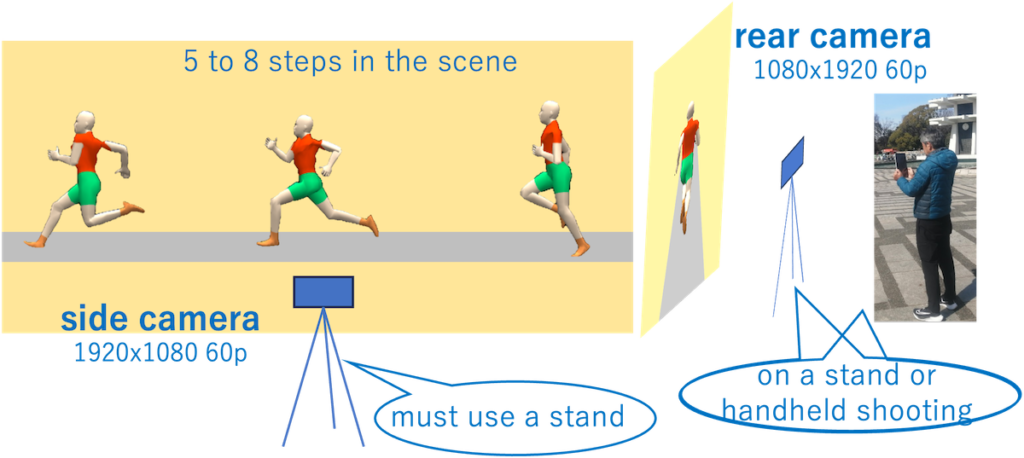
Side camera:Notes for imaging the runner’s side
- To capture the left side of the runner, place the side camera to the left of the running direction
- the camera must be mounted on a tripod in the horizontal position.
- Pixels and frame rate are definitely HD 60, or 1920×1080 60p, or1080p.
- Include 5 to 8 running steps in the video screen.
notice: Keep the zoom at 1x, only adjust camera distance between running line. Because Optical conditions of the camera must be known for us to convert image to 3D data. - The orientation of the camera, which direction looking at, greatly affects 3D data accuracy, so please ensure to adjust the camera screen horizontal along with the ground, and free of tilt to the runner’s running line.

For marathon pace running, the scene must include 5 to 8 steps of running. Adjust the distance not zooming.
For sprint running, place the camera farther away from the runner. In this case Adjusted the distance for the 5 to 8 steps.
Rear camera:Notes for imaging the runner’s back
- The rear camera should be mounted on a tripod, but can also be hand-held, as long as it is supported with as much care as possible to prevent blurring.
- Vertical or horizontal position is acceptable, but the number of pixels and frame rate should be HD 60, or 1920×1080 60p, or1080p.
- When shooting from the side and rear, use two cameras at the same time.
If there is only one camera, it is acceptable to shoot at different times. However, data’s accuracy may be reduced. - If the camera is not a telephoto camera, leave the zoom at 1, as zooming in may reduce the actual pixel count.

Camera turns around after runner
After the runner passes, turn the camera around directly behind the runner, turn the camera to face the runner’s back, and adjust the camera direction so that the runner is in the center of the image and holding it so that it does not blur.
The trick is to shoot quickly so that the runner does not move away too fast and the image does not become too small.
Runner runs beside fixed camera
Fix the camera to a tripod and have the camera run in front of the camera, or run far enough back to slip by the tripod and run in the center line of the screen.
In the case of a sprint run, the figure rapidly becomes smaller, so the camera is zoomed in.You can use 3x zoom (telephoto) in the case of a 3-camera phone.
Example of problematic imaging
In this video example, the camera center and the runner’s running line are slightly off. To improve the accuracy of the analysis of the left-right difference in form, please align the camera center with the runner’s running line.
Video format :
The number of pixels and frame rate are important for accurate data of body movements. Please adhere to the following specifications when shooting.
- Pixels and frame rate are definitely HD 60 (full HD), or 1920×1080 60p, or1080p,
and the frame rate is 60 frames/sec. See photos below. - When the movies are too long or size is large, please trim them to within 100MB.
- Send us the movie in the dedicated folder, we inform you later.
- Notes :
When you transfer the videos to another devices between friends or so, do not send via SNS (Twitter, Instagram, line, etc.). Because it degrades the original image, for example from 1920×1080 60p down to 1280×720 30p, which is low quality.
We accept only raw data of full HD.
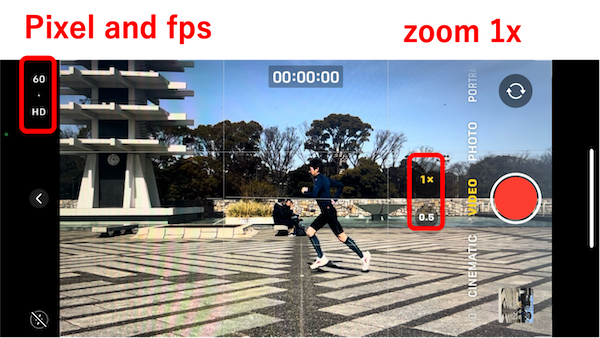

Marking and Wearing
Markings are important to measure the accurate position. Markers should be large and prominent when captured on camera.
Wear clothing that shows the silhouette of the body.
Tape four places as marker
Put white tape on colored clothing, red tape on white clothing.
4 – 5cm width square tape.
more 20cm long tape on the back hip.

- on the left side of the cap :
- on the left shoulder : ( on the top of the upper arm )
- on the left hip : ( on the pelvis, above the top of the left upper leg )
- tape at least 20cm long on the back hip : ( below the pants line )

Q/A
If you have any questions about photography, please contact us or email directly to the person in charge. We will answer your questions and reflect the results in the Q/A.
Q:About side camera position: Due to location restrictions, shooting the scene running from left to right. Is it okey?
A : In that case, be sure to put the mark on the right side of the body that appears in the video. Since our analysis is based on the assumption that all marks are on the left side of the body, it is necessary to reverse the left-right reading when viewing the results
Q : Is it okay to shoot under night lighting?
A : At night, even with strong lighting, it is sometimes impossible to see and analyze shadowed areas. Also, since the camera automatically takes long exposures, images of fast-moving objects such as legs will be blurred. In advance, you actually take video and check it. It may be okay if your feet, hands, other parts of your body and marks are not blurred. If you are not sure, please contact us.
Q: Is there a guideline for running speed?
A: Even if you want to check your form at race pace, most people, except for sprinter, run much faster than that (because they are not tired). As long as your form is not disturbed, even if you run 10 or 20% faster, your form characteristics do not seem to change much in our experience. And our latest technology allows us to evaluate different speeds, even if the speeds are different. Note that if your body movements are not smooth, your form is probably not as it should be, so please warm up thoroughly before shooting.
Q: How many runs can I capture on video?
A: Please shoot a number of runs, choose a few yourself, and trim them down to about three runs. If you do not know how to edit the video, send us raw image ( the data size is within the range that can be sent and received over the Internet. Roughly 100Mb max per one movie)

